02
02
.16
Step-by-step Drawing
Learn how to draw an Artcode with step-by-step instructions.
What is at Artcode?
 Artcodes allow everyone to create their own markers. By drawing visually beautiful images, you can link them to websites to showcase how interaction can become fun and beautiful.
Artcodes allow everyone to create their own markers. By drawing visually beautiful images, you can link them to websites to showcase how interaction can become fun and beautiful.
An Artcode is made up of regions, a boundary and blobs, which represent a code.
Region: An enclosed space.

Boundary: The outline that makes sure ALL regions are connected together.

Blob: A solid shape inside a region.

Code: Number of values represent the number of regions. Each value represents the number of blobs in each region.

Artcode: 1:1:2:3:3 – 5 regions, connected by boundary with blobs ‘floating’ inside regions.

These rules can now be translated into an Artcode as seen here. 5 regions with ‘noise’ both inside regions and as part of the boundary. Each region with the corresponding blob floating within.

Now it’s your turn!
On a piece of paper, follow us and start drawing with a black marker. We’re going to draw a butterfly with code 1:1:2:4:4.

1/7. First draw the body, this will be our first region.

2/7. Now add detail, the detail at the top is our first blob, the rest is connected to the edge so is not a blob. This is the first 1 in our code.

3/7. Now draw the top wings, these will be our second and third regions.

4/7. Add blobs, 4 in each wing. These are the 4s at the end of out code.

5/7. Add the bottom wings, these are the last 2 regions.

6/7. Add blobs, 1 in the bottom left and 2 in the bottom right. This is the remaining 1 and 2 in our code.

7/7. Now add the antenna, these are embellishments (or ‘noise’) connected to the marker but they don’t form an enclosed region so don’t effect the code. That’s it! Try scanning your creation in the Artcodes app with the Artcodes experience.





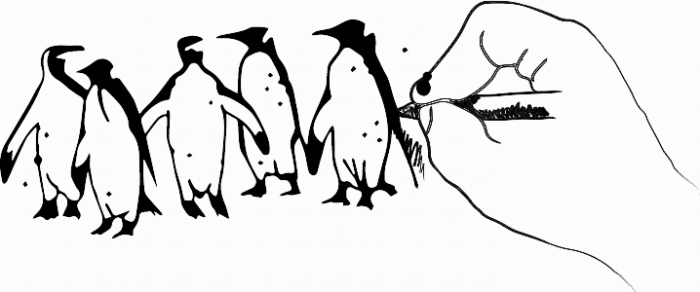
 Artcodes allow everyone to create their own markers. By drawing visually beautiful images, you can link them to websites to showcase how interaction can become fun and beautiful.
Artcodes allow everyone to create their own markers. By drawing visually beautiful images, you can link them to websites to showcase how interaction can become fun and beautiful.




















